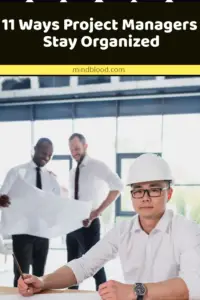Project management is one of the most evolving professions of the 21st century. You have a lot of responsibilities over your team and have to make sure that your goals are covered. The work is painstaking and time-consuming.
You will need to be organized and mentally sane since your team depends on you. We have shared with you 11 ways that seasoned project masters follow to keep your head in the game.
These tips and tricks will transition you throughout the work at ease.
- Keep a To-Do List
Every minute detail of your project has to run through you. Out of the hundreds of tasks, you might forget a single task which you didn’t consider that important.
You handed in your project missing that tiny thing he or she asked for. Somehow, your client will detect your fault and will be disappointed.
An organized project manager keeps every detail noted down on paper, on a spreadsheet, or an app. They jot down all tasks and arrange it neatly in boxes to fit each day’s schedule.
A to-do list even allows new tasks brought in everyday to fall in naturally according to plan.
- Prioritization
Despite having a to-do list, you need to analyze all your tasks and rank their importance. Tasks that are not prioritized can lead to a jumbled mess.
Ensuring that all the immediate and necessary tasks are addressed first can help you be organized. A well-prepared routine can also allow you to handle new or urgent issues on one hand and push back tasks that have been delayed from the other side.
Then again, your priorities can help your employees define their goals as well as keep your clients satisfied. Your team can discern upcoming deadlines and will be more at ease to communicate with you.
There will be immense projects, but with clear priorities and goals, you and your team are focused.
- Set Time Limit
If you have ever been assigned tasks, you will know that work with no deadlines is usually completed at the last minute. This is because you are not focused and have been wasting your time at the beginning of the task instead of buckling up to continue.
An organized manager sets time limits to keep themselves and their team on track to complete the assigned work in time.
Deadlines for you and your employees create a sense of urgency. However, there are some tasks which they will find difficult and will end up doing a shabby job.
Before setting the time limit, you’ll need to recognize the difficulties and either set dates according to them or handle the tasks yourself.
- Set Milestones
One of the differences between an amateur and a pro in project management is how they visualize their projects. This difference is caused because amateurs look at projects as intimidating.
The key to destroying this fear is to break large goals into bite-sized chunks. These will be easier to handle and more approachable to employees.
Fragments of tasks mean you will be able to distribute work according to your team’s skills and timeframe. Competing for these short milestones can be celebrated as an achievement itself.
- Focus on the Big Picture
Working according to set orders without visualizing the bigger picture can turn projects into boring jobs. Employees will lack motivation and will be reluctant if asked to change priorities.
Allowing yourself and your employees to realize the project target can be the driving force behind productivity.
Create long term and short-term goals so that you can understand what is at stake. A discussion about these goals can create a unified aim that all of you are advancing towards from your respective positions.
A successful manager takes extra lengths and celebrates these goals.
- People Skills
A failed project manager is one who doesn’t have the support of his or her team. You need your team to trust you, answer to you, ask you in difficulties, and listen to you.
If you don’t have the strength to maintain communication with them, then you won’t go far.
You may have heard of the term “franager” – A manager who is friendly to their employees. This in no way means that you are their friend.
Your team doesn’t get to confront you, but you get to confront them. You can have difficult conversations and yet be the heart of the team. You may think that sending an email regarding an issue can solve a task, but not when it comes to project managers.
If you don’t speak up to your employees even in tools such as Skype, the problems will fester and can potentially risk your project. Your project is as smooth as you.
- Use Technology
Technology has been revolutionizing over the years to give us the best office management tools. It is your time to take advantage.
The most precious thing project managers rarely seem to have is time. Technology saves time. You can start by getting to know the shortcuts of your keyboard for your email, used software, and browsers.
You can automate tasks such as sending emails, scheduling meetings, posting reminders, and filing reports. Automating templates can save you bulks of time as you don’t have to keep making the same letters and agreements from scratch.
Applications such as Google calendar are generally used by professionals to set reminders and meetings. Along with giving you some extra time for an ice cream break, using technology also provides consistency.
- Choosing the Right Person
A project manager always has a team behind him to complete the project. Your team is ready to handle all your tasks, but the question is how?
By delegating specific tasks to certain people, you are giving yourself and them the chance to learn more about their tasks.
For example, if you have a particular person who will write and send all your emails, you will count on him/her for future emails. Then again, if you appoint someone who has good designing skills to decorate the event premises, he or she will be more skilled to handle the task.
This boosts productivity and increases skills.
- Project Management Software
For busy project managers, using a project management software can be the tool you need to automate your tasks.
The first step is to keep a filing system that categorizes your docs and mails in separate folders. You can access these files whenever you need them using the project management software. Not just that, the software can schedule your emails and reminders and ask you for updates on daily assignments.
Keeping track is one of the most vital aspects of becoming a manager. Automating this task means becoming free of error. You can also invest your time in other aspects of the project where you are more required.
- Prepare for Tech Failure
There will be successes as well as drawbacks when managing a project. The most visible drawbacks are tech failures.
Your Wi-Fi may be acting up, the printer may stop working when you are about to present your project’s profile. Then again, emails can be down or files may lose information. There are numerous errors and if you are unlucky enough, you will be able to find them every day.
Instead of waiting for technology to amp up back on, you need to think fast. You will have to assess all your alternatives at the moment and work accordingly. This may mean backing up the system through other devices.
- Review Progress
You need to review where you and your team stand at regular intervals. Understanding how far you’ve come can help you know how close you are to your long-term goals and how much of the work is remaining.
A complete report and analysis can be done using software and tools. After you have completed your project, you can also measure how far you and each of your employees have progressed. This can work as an assessment for the next project you take.
Conclusion:
While beginners may feel that the projects they have been assigned are monstrous mountains that can never be finished within a given deadline, masters will consider their given time limit as enough and will have already planned through more than half of the tasks.
You should know that for every minute you organize, you earn an hour.